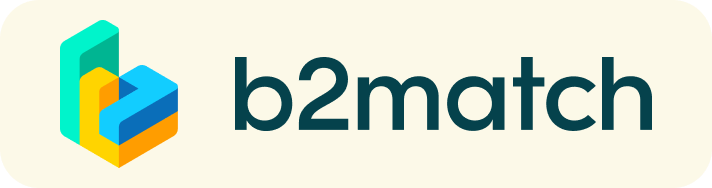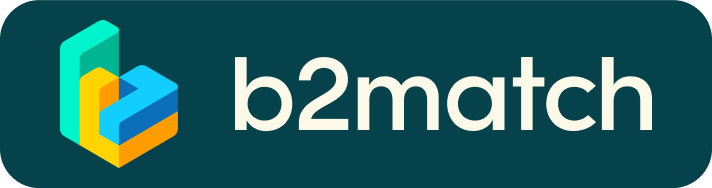VIRTUAL MEETINGS
How does it work?
A matchmaking or networking event is a quick and easy way to meet potential cooperation partners in face-2-face talks. 15 minutes run fast but it is enough to build first connections before the next talk starts.
1:1 MEETINGS GUIDES
- Initiate a virtual meeting
- Online 1:1 meetings can be requested until November 9
- Meeting requests must be accepted to be scheduled
- Meetings can be managed online via 1:1 Video Calls using the platform or by selection other communication means
- Technical Requirements for Virtual Meetings
- Check if you have selected a proper time-zone (see Menu: Edit my Profile)
- Use Mozilla Firefox, Google Chrome or Opera browser preferably
- 1:1 Video call meetings can NOT be managed via the b2match Mobile App
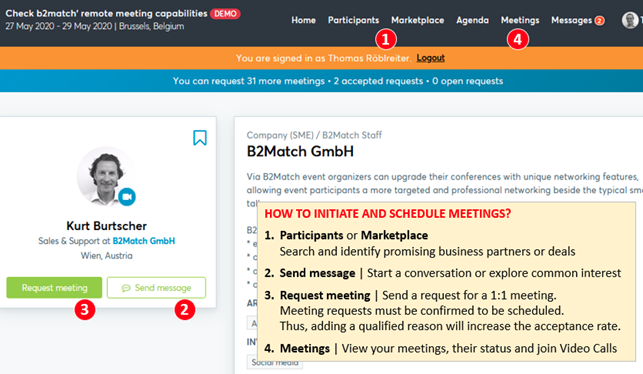
CREATE YOUR ONLINE BUSINESS CARD
COMPANY PROFILE
Create a strong profile and attractive opportunities in the Marketplace which will raise your visibility to others on this platform. Make it clear and concise. Your profile should describe who you are, what you can offer to potential partners and who you want to meet. A good profile and opportunities will significantly generate more meetings. Don't forget your profile will be live and visible even after the event.
1:1 MEETINGS VIA VIDEO CALLS | ADVICE & FAQ
BEFORE THE EVENT - TECHNICAL PREPARATIONS
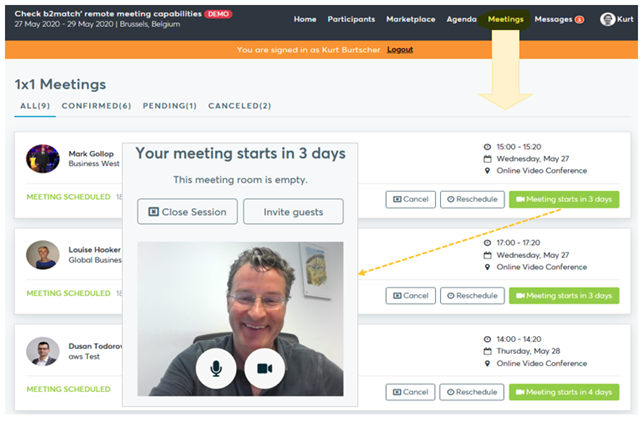
DURING THE ONLINE EVENT
- Access the web platform and be online at least 5-10 minutes before your meetings start.
- Close your Video Call meeting timely.
Please leave the call in time as you or your meeting partner can have a subsequent meeting right after. A watch is indicating the remaining meeting time. - If an unforeseen circumstance arises and you will not attend a meeting, please cancel your meetings through the platform. This way, the other participant will be notified.
FAQs
How do I join a scheduled meeting?
- You can access your meeting schedule via Menu "Meetings" in the top right corner.
- Click the green button "Start meeting" next to your meetings to join the 1:1 meeting Video Call
What options do I have if the meeting partner does not show up timely?
- Quick reminder to join the Video Call
Send a message (or phone call) and alert your meeting partner to join the missed Video call.
This should work well if enough time is left over (e.g. 15+ min) for this scheduled meeting. - Re-schedule the meeting
In case your meeting partner doesn’t reacts immediately on a reminder as indicated above you should re-schedule and postpone the meeting by 1-2 hours. - If a meeting can not be managed at the event date itself please use the chat messaging system (open the meeting partners profile) to schedule a phone call or meeting outside this platform